How does the process of having no digital forms through to having a functioning system work for you ? Well it partly depends on what kind of form you need and also exactly where you want to "host" (ie keep) your forms system and data.
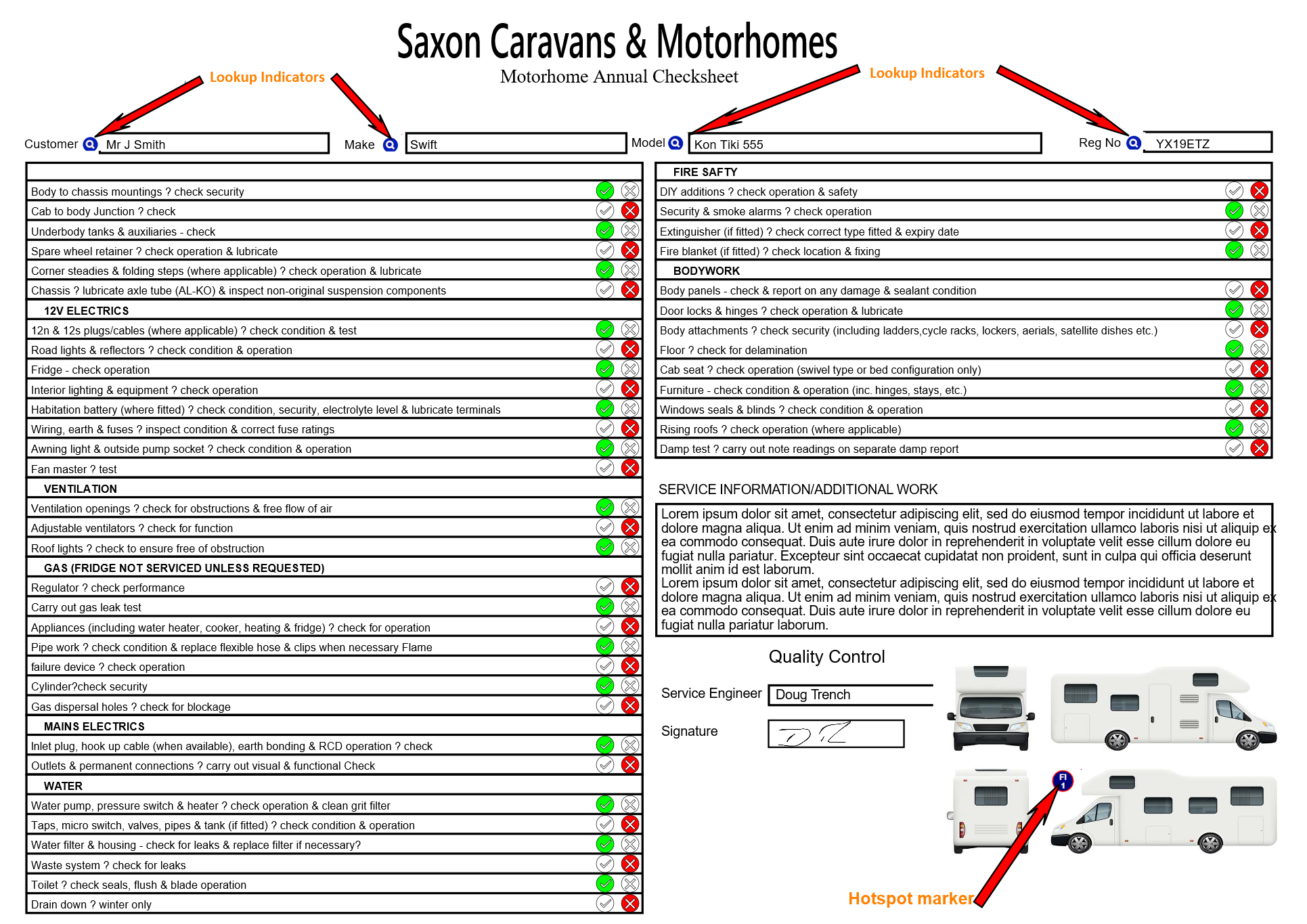
Let's start with the form(s) themselves. We classify forms as Simple, Standard or Complex. Please look at the Example Forms page for detail on what each term means. We can show you sample forms to meet a large variety of situations or you might start with either an existing paper form or a pencil & paper sketch of what you want the form to look like. Once we have jointly agreed a design for the form then our programmers will then turn it into a working form for you to test.
A Complex form will need additional work in either agreeing additional forms (to be used for holding lookup data) or discussing what information could be "looked up" form say your accounting system or a customer database.
Hosting Options.
This means choosing between ECOForms hosting your forms system, putting ECOForms on your own company network or a third option where we put a managed server (or a virtual machine) on your network but we manage that server and the data stored on it for you. The latter two options (essentially variations on a theme) are best suited to larger clients who, perhaps, have in house IT expertise or prefer all their data and working systems be on their own premises rather than remotely "in the cloud". It's your choice.
Common Features (regardless of hosting method)
Whatever your choice of hosting method your ECOForms system will have.........